For your convenience, we offer a text messaging service to deliver your Dual Authentication codes.
To enable this service for your cell phone, go to the Account Management screen by clicking on your user name at the bottom right corner of this page. Then click on the Add Phone Number button.

To enroll, please enter your phone number and click Submit. You'll then receive a text message on this number within a few seconds letting you know what your six digit code is.
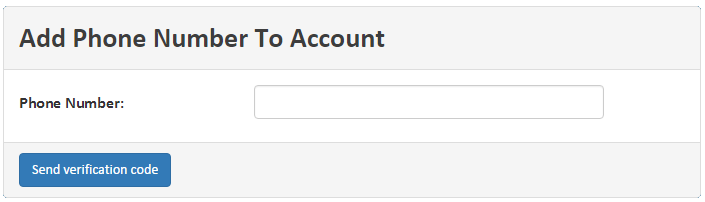
Your ScreenID security code is 323290
Enter this security code on the next screen to finish registering your phone number.

You can now receive text messages on your cell phone when logging on. You can also remove or change your number at any time.